From the great number of apps that claim to boost your Mandarin skills only a few focus specifically on understanding and writing Chinese characters. I tested five of them and only one application really convinced me. Here’s my top 5 apps for learning Hanzi.
Learning Chinese characters is difficult. In my view, it’s not so much the ancient writing system itself that poses a problem, but primarily the teaching and study methods we use for Hanzi which can be awful. Even in this decade of the 21st century, lots of people continue to “binge-write” Hanzi (for example write the character 爱 30 times), without deeper understanding of the character’s components. There’s nothing wrong with diligence – is this really the best method we got though?
Let’s imagine for one second that our best teaching methods and study practices can flow into an app that makes learning Hanzi easier, more efficient and fun, both for beginners and more experienced learners. Which apps can meet these straightforward qualifications?
Quality criteria to look for:
- Character learning depth: Includes stroke order, radicals, meanings, pronunciations, context and examples.
- Pedagogical design: Well-structured curriculum with progressive difficulty (instead of simply dropping HSK vocabulary lists at users), effective review methods (like SRS), and memory aids (e.g., mnemonics).
- Writing and pronunciation practice: Interactive handwriting tools and high-quality native audio for accurate pronunciation and tone recognition.
- User experience: Intuitive interface, smooth navigation, and engaging features like gamification and progress tracking.
- Customization & flexibility: Options to tailor learning goals, adjust difficulty, toggle pinyin/tones, and focus on specific skills.
- Technical quality & support: Stable performance, offline functionality, fair pricing, privacy-respecting design, and responsive customer support in case of trouble.

5. Chineasy
Chineasy is a popular app designed to help beginners learn Chinese characters through visual storytelling. It uses colorful, mnemonic illustrations to simplify complex characters, making it easier (for some) to remember their meanings and pronunciation. The app is particularly useful for visual learners and those new to Chinese, offering a fun and engaging way to build a foundational vocabulary.
When it comes to writing Chinese characters Chineasy offers stroke-by-stroke guidance and tracing exercises. You can basically follow animations to learn proper stroke order and then practice tracing characters directly on the screen. It has to be said though, that although the app provides a basic foundation for writing, its focus is more on recognition and memorization than developing handwriting skills.
It’s also good to note that the Chineasy app focuses primarily on recognizing individual characters rather than developing comprehensive language skills like grammar, sentence construction, or conversational fluency. Intermediate and advanced learners probably find it less suitable for in-depth study, as it primarily covers basic characters.
4. Scripts
Scripts by Drops is a popular app for introducing you to new writing systems, Chinese Hanzi being one of them. It’s designed for a gamified learning experience, making the first steps into the world of Hanzi as amusing and colorful as possible.
The free version allows you to learn the most common radicals, including stroke order, visualized meaning and pronunciation, for five minutes. After this 5-minute session you have to wait for ten hours to have another go. Why? Well, to quote the app developers:
Limiting learning time may sound counter-intuitive but it makes Drops Scripts incredibly addictive. And that’s a good thing in terms of language learning. The obstacles standing in your way of finally starting to read and write in a new language are made obsolete. No excuses: you ALWAYS have 5 minutes!
Addiction in this particular case indeed isn’t a bad thing. Being limited to 5-minute sessions is though. The only solution – you guessed it – is to upgrade to the premium version which offers you:
- Access to BOTH Scripts and Drops Premium
- Unlimited practice session times
- More topics
- No ads and offline access
Which – to be honest – is not that spectacular – assuming we’re only interested in writing Hanzi (Scripts) and less in learning vocabulary (Drops). Browsing the free version of Scripts I merely noticed the usual list of Hanzi radicals which you can find almost anywhere. What’s more, study all of them is not necessary for beginners – apart from being pretty dull – since most radicals are character components, not actual characters that you use on a daily basis! Moreover, you first have to know a substantial number of Chinese characters to grasp and appreciate the actual use of (all) radicals. So for me to purchase the premium version I’d definitely need to see a broader variety of content first.
Apart from this lack of vocabulary, the biggest downside is – as we now know – intended: the 5-minute session limit. This makes the free version almost useless for beginners, because 5 minutes simply isn’t enough. Going premium currently costs €5/month (yearly subscription) or € 8.49 (monthly subscription).
3. Kangxi
Kangxi is a fun app which focuses on radicals. Basically it’s a game in which you match characters with the same radical as quick as you can. There are five HSK levels to choose from, audio and traditional characters included. It’s a quick and painless method to boost your knowledge of radicals and certainly worth a try.
The only issue I have with the Kangxi app is that in some cases knowing the radical isn’t very advantageous. The developer arguably could have picked more ‘meaningful’ semantic components instead, but then the app wouldn’t be called Kangxi, I suppose.
2. Chinese writer
Chinese Writer is an app designed to help users practice and master Chinese character writing through an interactive game and stroke-by-stroke guidance, covering HSK 1 – 6. The game is straightforward: Chinese lanterns with HSK characters drop from the sky. You have to guess its pronunciation first than write. There are two modes: you can either write the character by tracing (the easy way) or entirely from memory. You can adjust the difficulty by limiting the time per character.
The app provides HSK “packs” 1 to 6, Chinese characters sorted by frequency, pinyin initial, radical or stroke count and it tracks your proficiency of individual characters. You can create custom packs based on the in-app HSK vocabulary as well. That’s about it. Important: to unlock all HSK levels you need to upgrade which requires a one-time payment of € 12,99.
Chinese Writer is especially useful for learners at all levels who want to improve their handwriting skills, focus on HSK vocabulary and strengthen character recognition. Its gamified approach keeps practice engaging and motivating, making it interesting for both students and casual learners.
However, the app focuses on individual character writing, with limited emphasis on sentence structures or grammar. It does not provide any context for using characters in real-life situations. So although Chinese Writer is a decent choice for improving writing accuracy, if you’re looking for comprehensive language practice, you probably need to complement it with other resources for listening, speaking, and reading skills.
1. Skritter
Yes, yes. Skritter. For anybody serious about mastering writing Chinese characters Skritter is the best app I’ve used so far, but also one of the most expensive (monthly subscription $14.99, yearly subscription $99.99). But if you’re really invested in Mandarin and thinking long-term, Skritter probably is the number-one tool for writing Hanzi and vocabulary training.
I know this introduction has an elevator pitch tone to it, but that’s how I feel about Skritter. It’s worth checking Skritter’s browser version and especially the app. The free version naturally only offers a small taste of Skritter’s functions, where as premium subscribers get the full deal:
- Learn to write Chinese characters and deepen your understanding of Hanzi (radicals, semantic components, stroke order)
- Lots of content (HSK, commonly used textbooks and decks created by users, plus lots of other topics like climate, elections, emotions, tech and so on)
- Learning history and progress tracking
- Master characters in three steps: learn, test and review with spaced repetition (this order is actually pedagogically responsible which can’t be said for all learning tools)
- Skritter’s little game ‘Time Attack’: test your writing skills in a race against time (lots of fun, even for natives who want to refresh their handwriting)
It’s the kind of language tool I wished I had discovered earlier, because – let’s be honest here – I wasted insane amounts of time studying Hanzi with old-fashioned methods, writing, rewriting and then forgetting them again. I believe Skritter – when used properly – can ‘professionalize’ this whole process and make it more efficient and rewarding.
You not only save, but you also win time, since you can use Skritter to study anywhere and anytime you feel like it. Skritter’s SRS also makes it much harder to forget what you learned. SRS is never perfect, but it’s much better than studying at whim and more efficient in the long run. Furthermore, the app allows you to keep track of your progress, so you know exactly where you’re at and what you’ve been learning.
Does Skritter have to be so expensive? Well, I don’t know, but as far as I can tell it’s the only serious tool for writing Chinese characters on the market. Ultimately, you have to decide for yourself if Skritter works for you and whether or not is its money’s worth.
Of course this is list is far from complete. Which apps have been particularly helpful to your Hanzi adventure? Any apps that should be included in this list? Feel free to leave a comment below. For more updates from Kaohongshu follow me on X.
Affiliate links
Disclosure: These are affiliate links. They help me to support this blog, meaning, at no additional cost to you, I will earn a small commission if you click through and make a purchase.






















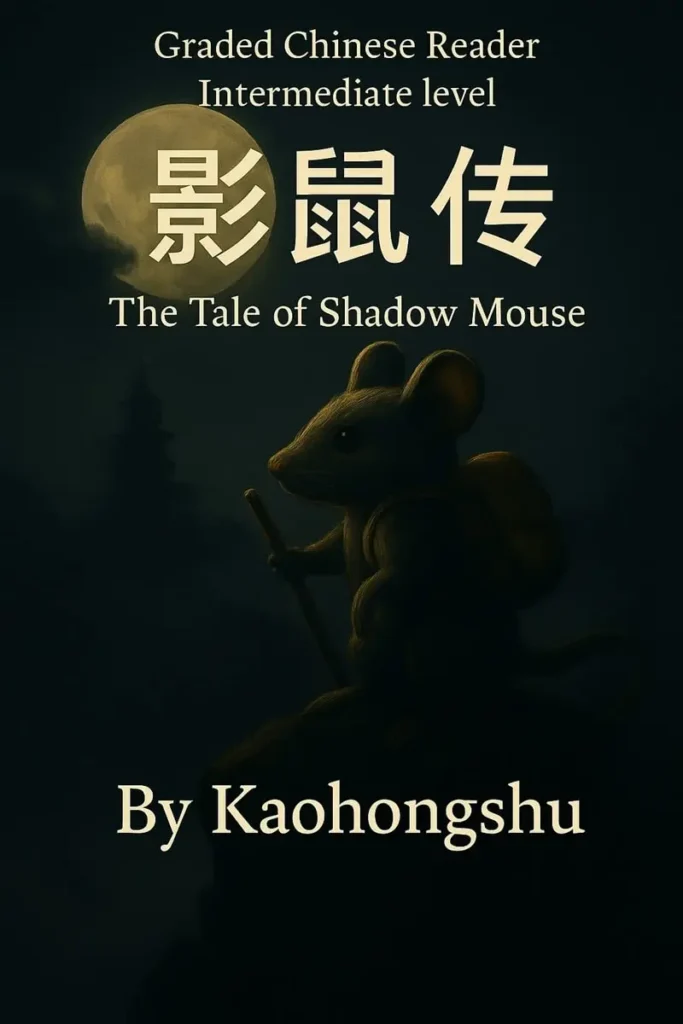

Hi Jorrit,
I read your post about apps for learning Chinese characters and I thought you might be interested in an app I made myself to help me learn Mandarin vocabulary. It’s an iPhone app called “River of Chinese”, I made it because I didn’t like any of the other flashcard-style apps out there. I wanted to use something that’s more natural and fluid, so I made created a kind of infinite scrolling feed, a river of Hanzi, so to speak. Anyway, I won’t bore you with the details, and if you’re not an iPhone person sorry, I’m just an indie developer so don’t have the resources for doing an Android version at the moment. I’d welcome any feedback, good or bad.
Here is the link:
https://apps.apple.com/us/app/river-of-chinese/id1565239443
I’d welcome any feedback, good or bad.
Best Regards,
Dave
daver@redwork.org
Hi Dave,
Impressive, thanks a lot!
Best regards,
Jorrit
Looks great, thank you very much!
I started using Dong Chinese recently. I used Skritter long ago and have forgotten how it works, but I started refreshing my knowledge of characters on Dong Chinese, and am really impressed with it so far. Tracks progress. No random quizzes, which might be helpful for me to check my retention, but a robust review setup and well-designed character order. I found it via notes in Da Peng’s podcast.
Hi Jennifer,
Cool! I’ll check it out, thanks!
Jorrit