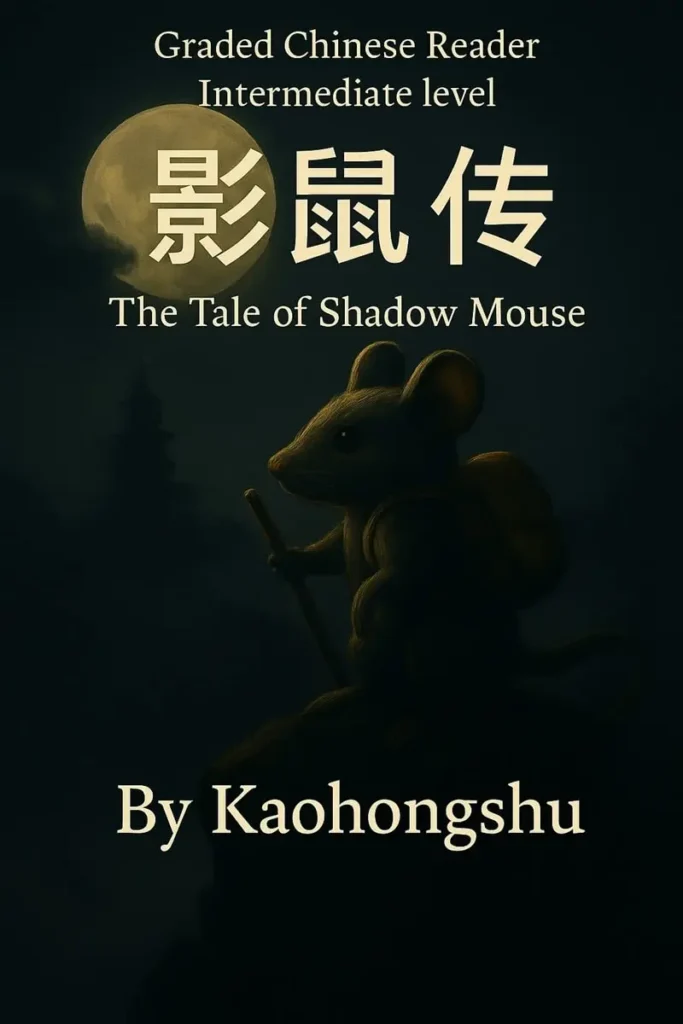This summer I visited China and instead of using Pleco, I’ve been using Hanping Chinese Pro for a change, as well as Hanping Camera and Popup. Here’s my review of all three Hanping apps for Android.
Some time ago, I compared the most downloaded Chinese dictionary app Pleco and Hanping Lite. The latter used to be the free version of the Hanping dictionary app. I didn’t beat around the bush that for me the better option was Pleco.
Mark, the developer of Hanping, told me though, that for the past 6 years, he’s been putting most of his effort in optimizing Hanping Chinese Pro, as documented on the Hanping blog, so it’s worth taking a closer look at its key features.
Hanping Chinese Pro dictionary
Hanping Chinese is the second most popular Chinese dictionary app for non-native learners of Chinese, with over 1 million downloads in Google App store. Mark started developing the app(s) in 2009 when he was studying Chinese in Dalian. Most users downloaded Hanping Lite, the free version, since for the Pro version you had to make a singular payment ($ 4.99) to install and use the app. This was kind of unusual, but there was a reason for this: when Hanping entered the Google app store in 2010, paid add-ons didn’t yet exist. In October 2024, Mark fixed this: Hanping Pro Hanping Chinese Dictionary Pro is now FREE for everyone.
Add-ons
Hanping Chinese Pro offers a number of add-ons which stretch from dictionary extensions to additional audio and stroke animations:
- ABC Chinese-English Dictionary: $14.95
- ABC English-Chinese Dictionary: $7.95
- Meiqi Voice (native speaker) (+4,100 multi-syllable sounds, covering all HSK 2.0 levels): $7.50
- Hanzi Stroke Animations (+8,500 additional animations): $5
Do you need all these add-ons? Probably not, but it really depends how advanced and serious a learner you are. If you have the feeling you need more vocabulary, detailed descriptions and example sentences than the basic free dictionary (CC-CEDICT, also used by Pleco) covers, the ABC Chinese-English Dictionary is a useful upgrade. Additional stroke animations also come in handy when you’re practicing handwriting Chinese characters. Natural voice recordings I personally find less important, but that’s just me.
Essential features
Hanping Chinese Pro does everything you can expect from a Chinese dictionary app. Starting with the input methods: it allows you to search for meanings by typing English or Pinyin, handwriting, radicals or voice to text. It also includes both simplified and traditional characters, Zhuyin included. Furthermore, the app allows you to make the best of its user-friendly settings, allowing you to experiment with additional Chinese fonts, tone colors, a dark and light theme, audio speed and so on.
Example sentences
When I’m looking up a Chinese word like 白眼狼 in a dictionary app, I expect clear definitions, a breakdown of individual characters and useful examples. It gets even better when the app shows how the expression intertwines with other vocab (synonyms, antonyms, “also used in”) to get the full picture. Hanping hasn’t disappointed me so far. It even seemed to me that many of Hanping’s example sentences are more practical (and not needlessly complicated) than the ones you find in Pleco. In case you want more, simply open the links to other dictionary resources – like Reverso Context, Linguee and Line – and start sentence mining. Since vocabulary learning is all about context, these links are more than welcome.
Tags
But there’s more. One of Hanping’s most powerful features is the tag system. It enables you to tag vocabulary and organize it into groups. For example “China October 2023” to collect all new vocab from your latest China visit or “Chinese course 2023” to pack together all new words from your Chinese lessons. Alternatively, vocabulary can be tagged by a topic like finance or movies or simply the title of the Chinese book you’re reading. By doing this, you’re not merely looking up words but also organizing them in a meaningful way. The predefined word lists should also be mentioned. They include HSK vocabulary, tone pairs, idioms, most used characters and more. The (paid) AnkiDroid Export add-on allows you to export tags and starred words to the AnkiDroid app and turn them into flashcards for regular practice.
Pinyin soundboard
A pronunciation toolkit maybe is not a typical feature to expect from a dictionary app. The Pinyin soundboard covers all Chinese syllables, tones and tone pairs. This is a immensely helpful tool not just for beginners but also for learners who want to practice tone pairs or tackle specific pronunciation issues like chi che or qiu chou. Important to know: To get full access to all the tone pairs the Meiqi voice add-on is required.
Radical list
The radical list is a traditional way of structuring Chinese characters by their main component like 饣for eating and food. Once you take the radical 饣the characters are grouped by the number of additional strokes. Although there are quicker ways to search for words, this is a useful feature for anyone trying to get a better grasp of Chinese characters and their components.
Wish list for Hanping Pro
Are there – in my view – any features missing or features that could be improved? I had a look at my notes and there are some points worth mentioning. Firstly, Hanping Chinese Pro would be nicer without the paywall to install the app. This double paywall (payment for installment and add-ons) doesn’t make sense (anymore) and might as well be removed. Yes, Hanping Chinese Pro is more than the free Lite version, yet you still have to invest in add-ons to get the full deal. That doesn’t feel right. The solution would be to take out the paywall. (Update: this issue has been fixed of October 2024)
Secondly, the pricing for the add-ons like additional dictionaries, stroke order diagrams and audio are not visible in the app menu. Is that a big deal? Well, I’d personally prefer them to see them in the app to be able to decide if I want to purchase them or not. It’s true that Google Play will show the price before you confirm the payment, but I’d feel better to see the prices before I pull out my money.
The third point concerns the clipboard reader and may be a personal preference. I’d like to see a clipboard reader that supports the reading of not just words and short sentences, but longer texts. This would allow you to study texts like news articles within the app. Currently Hanping doesn’t support copy-pasting longer text sequences to read and study them in a comfortable way.
Finally, as Hanping evolves I’d love to see more add-ons like specialized dictionaries, graded readers and other cool stuff like more integrations with Chinese learning apps.
Positive
- Practical example sentences + useful links to other dictionary resources that open in app
- Predefined tag lists (HSK + idioms)
- Tags to organize vocabulary
- Pinyin soundboard covers all Chinese syllables and tones
- Radical list to help you understand Chinese character components
- Practical AnkiDroid integration for flashcard practice
Negative
- Double paywall: Still have to spend more money to get the full package, open all functions, for example stroke order and more examples (Update Oct. 2024: Hanping Pro is now free)
- No pricing for add-ons like additional dictionaries, stroke order diagrams and audio
- Relatively few add-ons
- Clipboard reader could be improved for smooth reading of longer texts
Hanping Camera
Pricing: $ 7,49
Hanping Chinese Camera OCR allows you to scan Chinese characters in ‘the real world’ – for example menus, warning signs, advertisements and books. This is especially cool when you’re exploring Chinese surroundings.
Is the app able to recognize ‘any Chinese character’? There are some limitations. You get the best results when making a picture first using your camera app and then loading it into Hanping Camera. Using live mode doesn’t always seem to work in the sense that the app can’t recognize characters instantly and correctly or simply keeps refocusing. The more ‘scan-like’ the picture, the better the app will be able to recognize the characters, because non-plain backgrounds confuse the app, just like images combined with text do.
Hanping Camera finds it difficult to read more than 10-20 characters per line and translates word by word – not whole sentences or paragraphs. So if you’re looking for an OCR app that does instant translations of entire Chinese texts Hanping Camera will probably disappoint you. It’s also worth noting that it can’t read handwritten characters. That remains a problem to be solved (many Chinese learners would welcome such a feature, but I’m not sure if it’s technically possible). On the positive side: accessing the Hanping dictionary from the camera app for full definitions is very convenient.
- Scan for characters in the real word and get instant answers
- Well-integrated with Hanping Chinese Pro
- OCR using a static picture seems to work better than live mode
- Would be cool to add a mode for translating sentences and texts that can be copied to clipboard for further studying
Positive
Negative
Hanping Popup
Pricing: $ 7,49
Hanping Chinese Popup is a bit similar to the pop-up dictionaries you can use for your desktop browser, but for mobile devices (Android only) and not limited to your browser. It can help you read Chinese words in any app with Chinese characters and is a great solution for fast vocabulary checks, when surfing the Chinese web or whatever Chinese app you’re using. For example to read WeChat-posts or understand Chinese maps. It works by pointing the cursor to the character(s). As it’s connected to Hanping Chinese dictionary you can tag important vocabulary as you go along and save it for later.
For longer texts I personally still prefer a reading tool like DuShu especially since it takes some precision to position the cursor in order to read the characters correctly. Tapping or selecting characters instead would work better for me. Yet once you’ve got Hanping Popup installed, it’s hard to do without.
- Convenient tool for fast vocabulary checks on mobile devices
- Powered by Hanping Dictionary, allowing tagging vocabulary for further study
- Positioning cursor can take some practice (or patience)
Positive
Negative
Conclusion
The three Hanping apps are full-fledged tools that complement each other well. The dictionary app with its tags and extensions can help you a lot in mastering the Chinese language. Hopefully this review has given you some more insight into what the apps have to offer. I have tried to provide as objective a picture as possible, but I also understand that I have my own biases and preferences and that these by definition differ from those of other learners. That’s why it doesn’t hurt to check out the apps for yourself and find out what works best for you.
What’s your favorite dictionary app? Please let me know about your experiences with Hanping and other apps in the comments down below.