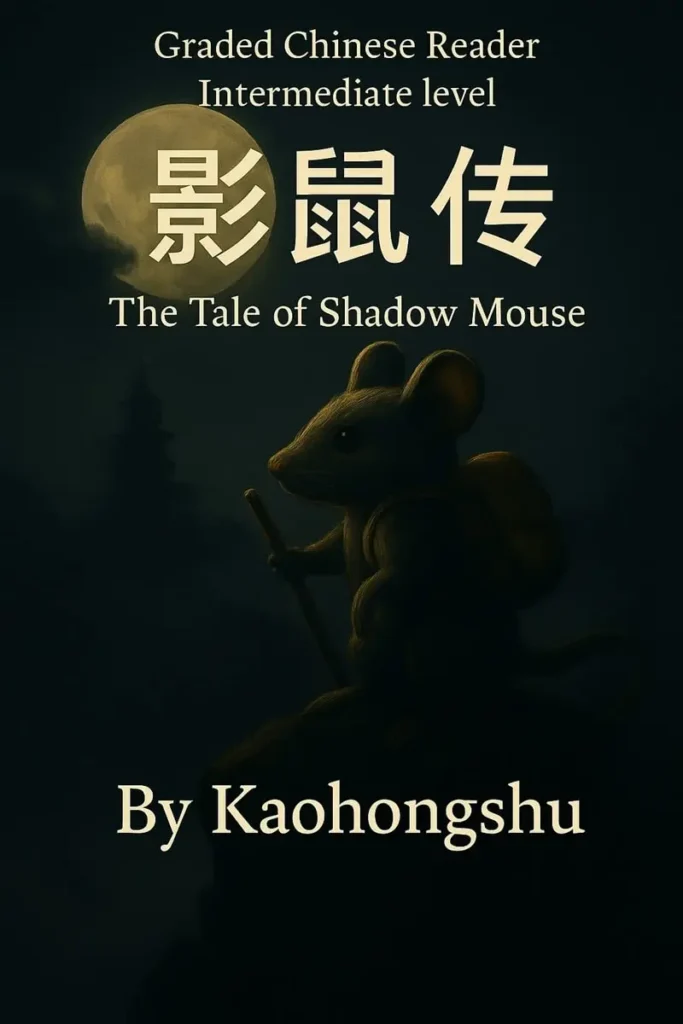Learning a highly complicated foreign language like Chinese, you’ll need a reliable English to Chinese dictionary app to help you on your journey. You can only spend your money once in the app store, so which online Chinese dictionary offers the best features?
In a previous post, I compared Pleco and Hanping Lite, two of the most downloaded dictionary apps for Chinese learners, and bashed Hanping rather badly (and was criticized for doing so). This time I want to stay as fair & objective as I can – and probably fail – but also look beyond Pleco and Hanping to see which online Chinese dictionary is the best for English-speaking Mandarin learners.
Pleco online Chinese dictionary

Pleco is probably the most longstanding (and installed) Chinese-English dictionary app with paid add-ons for serious or more advanced learners, some of which can be bought in bundles. But, to be honest, even the free version gets you a long way.
My favorite features include the clipboard reader that helps you to read any copy-pasted text “inside the dictionary” and the detailed search history. Pleco offers a number of highly useful add-ons like flashcards, additional dictionary, historical character information and graded readers, supporting your Chinese learning journey as you go.
Likes
- Many input methods (typing, handwriting, pinyin, radicals, voice to text)
- Both simplified and traditional characters, plus Zhuyin and Cantonese
- Clipboard reader and search history recording each session
- Many useful add-ons like flashcards, additional dictionaries, historical character information and graded readers
- User-friendly design and settings (additional Chinese fonts, font size, tone colors, night mode and more)
- No ads or pop-up messages!
Dislikes
- I’d like to see more example sentences (formal and informal)
- Optical character recognition is a paid feature (Demo-version is free, but very limited)
- Stroke order for 500 characters only, paid upgrade to view 28.000 stroke order diagrams
Hanping Chinese Dictionary 汉英词典

The Hanping Chinese Dictionary Lite (now legacy app) has been available since 2010 and has been installed over 1,000,000 times. The app used to come in two versions: the lite and the pro version, the first being more or less the demo version of the latter. The lite version lacked example translations for example. To unlock more features you had to download the pro version and pay a small amount.
Since October 2024 that all changed: Hanping Chinese Dictionary Pro is now FREE for everyone. A smart move on many levels, but especially for the end user who doesn’t have to bother downloading two apps anymore.
Hanping Pro has some cool features like the Pinyin soundboard and the radical list. Be aware that both the Hanping OCR function and flashcards feature require downloading separate apps. The clipboard reader doesn’t seem to support reading longer texts which reduces its usability unfortunately. You can purchase add-ons to get more example sentences, audio, stroke order diagrams (the app doesn’t show the price, so it’s hard to compare).
Likes
- Many input methods (typing, handwriting, pinyin, radicals, voice to text)
- Both simplified and traditional characters, Zhuyin included
- User-friendly settings (additional Chinese fonts, tone colors, night mode)
- The Pinyin soundboard: It covers all Pinyin syllables and helps you practice the four tones, however only isolated syllables, not in combination.
- The radical list is a useful feature for anyone trying to understand Chinese characters. It provides the meaning of every radical and is organized by number of strokes.
- Wordlists (HSK + idioms)
- Tags: You can tag characters, allowing you to organize your vocabulary into groups like “tech”, “movies” or “October”, “November” or whatever suits your purpose.
Dislikes
- Optical character recognition is a paid feature for which you have to download another app called Hanping Chinese Camera.
- Flashcards rely on the AnkiDroid app (meaning you have to download the AnkiDroid app)
- Clipboard reader is not designed to read longer texts. When you look up words, a new tab opens which forces you to jump between the dictionary and the text.
HanBook online Chinese Dictionary

HanBook Chinese Learning Dictionary is a new kid on the block and an interesting one too. The app has been developed by Han Language, an educational technology company, founded in Dec 2020, focusing on online Chinese learning for foreigners. It’s been downloaded over 100,000 times, showing the app is being well-received.
As for input methods, we get the full deal: English, Hanzi, pinyin, radicals, voice to text and optical character recognition. This last one (OCR) is a free feature. More than just looking up characters, you can also practice your pronunciation by recording your voice with the in-app pronunciation analysis feature. For instance, you look up the word 眉毛 and read aloud the example sentence 他的眉毛很粗 and get instant feedback on your tones and over-all performance. The same goes for writing Hanzi: look up and practice. HanBook evaluates your performance by listing your mistakes. Really useful.
But there is more: HanBook also offers mini lessons, games and level-specific content that goes well beyond HSK 4. To get a taste you can go to Flashcards → Words → My Wordbooks to find complete sets of vocabulary on almost any topic, including popular Chinese textbooks like Developing Chinese, New Practical Chinese Reader and others. And it almost goes without saying that you can create and study your own flashcards as well.
HanBook brings a new concept into the world of Chinese dictionary apps: the VIP-status thing. Your VIP-status grants you unlimited use of all app features, but the status has to be earned by performing certain tasks like logging in for 3 consecutive days, giving HanBook a 5-star review, following their Facebook account and so on. Meaning: more app engagement, more VIP points rewarding you. If this is manipulation exploiting our reward system or something that is simply part of the app experience, I’ll leave up to you.
Likes
- Many input methods (typing, handwriting, pinyin, radicals, voice to text, OCR)
- Dictionary also show synonyms, antonyms and words with same initial and final.
- Excellent for improving pronunciation (voice recording + pronunciation analysis with score)
- Practice writing (stroke order, writing analysis with score)
- Optical character recognition for free!
- Translate complete sentences
- Search / activity history
Dislikes
- Login with Google, Facebook or WeChat (not privacy-friendly)
- Pop-up messages reminding you to log-in (“Your VIP hasn’t been claimed yet”)
- No offline use
Trainchinese online Chinese Dictionary and Flash Cards

Trainchinese has been around since 2010, the company being registered in the Netherlands. The app has been installed over 500.000 times and uses its own dictionary. You need a paid subscription (starting from € 16,99 for 3 months) to use all functions and features. Audio has to be downloaded for offline use. Trainchinese has all basic dictionary functions you would expect from a dictionary app, but there are better alternatives.
Likes
- Both simplified and traditional characters, Zhuyin
- Search history
- Helpful breakdown of character components
- Flashcard exercises to practice vocabulary
- Word lists for HSK & TOCFL and others
Dislikes
- Limited input methods (English, pinyin, Chinese)
- Ads and banners promoting affiliate apps
- OCR and flashcards limited usage without subscription
LINE dictionary: Chinese-Eng

LINE dictionary: Chinese-Eng (500,000+) has one main point of attraction for me: it loads an almost unlimited amount of example sentences. This excellent for sentence mining, reading practice and simply expanding your vocabulary. Apart from that it has the usual dictionary features you’d expect like a (very basic) search history, stroke order animations and audio. Beyond that, you get a sentence analyzer and feed with daily expressions, quotes and proverbs. It’s a pity the sentence analyzer doesn’t translate full sentences.
Likes
- Loads many, many sentence examples
- Daily Chinese: daily updated feed with unique learning content
Dislikes
- Ads (though relatively small)
- Sentence analyzer doesn’t translate sentence meaning
- Doesn’t work offline
- Only two input methods
Chinese Dictionary Hanzii

Hanzii is a dictionary app made in Vietnam that has been installed well over 1.000.000 times. With the free version of the app you get plenty: all thinkable input methods, simplified and traditional characters, stroke order diagrams and many example sentences. Another sympathetic feature is the image tab showing pictures for each search entry. The app’s interface can be described as somewhat clumsy and not very streamlined though. I personally don’t need this overload of feed items, ads and extras and prefer a fast and easy-to-use dictionary.
With a premium account (one-time payment € 41,99; 1 year for € 27,99 or 3 months for € 18,99) you get some extra features: search handwriting offline, learning progress statistics, remove ads, writing practice, grammar, Chinese idioms and HSK exam preparation.
On the whole Hanzii looks like a decent English to Chinese dictionary app. However, I’m not fully convinced by the quality of the example sentences. In some cases, the Chinese sentence doesn’t correspond to the English translation. I also experienced some issues looking up words by writing pinyin. Entering “baohu”, Hanzii showed me only one translation, namely 宝湖 (treasure lake) instead of the most relevant entry 保护. Same experience with “jiaoyu” – instead of 教育 I get 焦鱼 (burnt fish). This is why I can’t recommend the app “wholeheartedly” at this point.
Likes
- Input methods ( Pinyin, handwriting, voice-recording, optical character recognition)
- Both simplified and traditional characters
- Images visualizing the meaning
- Many example sentences
- Free OCR feature!
- Search history
Dislikes
- Ads
- Quality example sentences not up to standard
- Pinyin input method doesn’t work properly?
Conclusion
Developing a successful English to Chinese dictionary app is a highly specialized business where linguistics (lexicography), app design and digital learning come together. Having seen and experienced all these different apps – I still think Pleco gives you most for your money’s worth. The Pleco team understands their business and the needs of Chinese learners, from beginners to the most advanced level. You can make Pleco as powerful as you want, depending on how much money you’re prepared to spend. It’ll grow with you as you grow.
Where Pleco is kind of old-school, HanBook is a new generation app that brings AI-powered learning and gratification-principle into the field. In other words, HanBook is not a “neutral tool”, it triggers you into learning, rewarding your positive behavior. Unusual for a dictionary app, just like the fact it’s free. I mentioned some privacy concerns you might or might not share with me, but apart from that, this app is impressive and it’ll be interesting to see where it’s going in the future.
Hanping is a serious English to Chinese dictionary app, but it does not quite have Pleco’s comprehensiveness and depth. The nice pinyin soundboard and radical list don’t make up for the fact that you have to download separate apps for OCR and flashcards to get the full deal.
Line is a good choice for sentence mining – meaning that you’re not merely looking up words and their meaning, but also delve deep into connected characters and sentences. Apart from that, Line’s features are pretty limited. The same goes for Trainchinese which couldn’t convince me.
Hanzii still needs some improvements. Unfortunately, I don’t fully trust their sentence translations between Chinese and English, and maybe even more importantly, I had some real problems finding Chinese words using pinyin.
My personal top 6:
- Pleco
- HanBook
- Hanping
- Line
- Hanzii
- Trainchinese
Thanks for reading! This review is – let’s be honest – completely subjective and the product of my own biases and limited knowledge, so feel free to disagree or correct mistakes.
Affiliate links
Disclosure: These are affiliate links. They help me to support this blog, meaning, at no additional cost to you, I will earn a small commission if you click through and make a purchase.