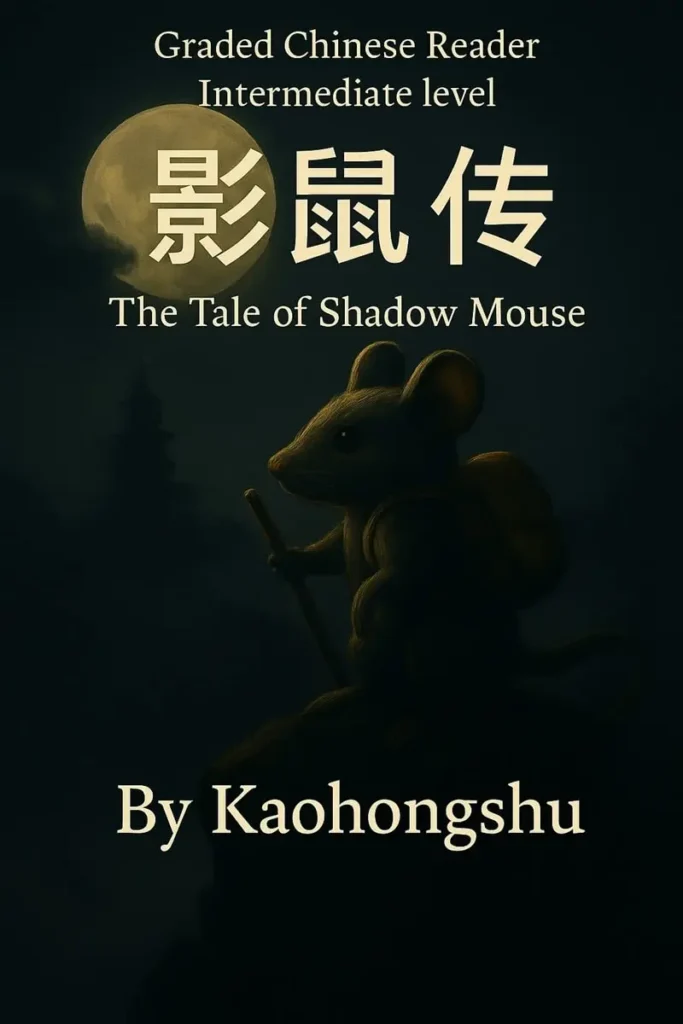Reading difficult Chinese texts? These two free tools assist you reading and extracting value from any Chinese text you want to study in-depth.
Chinese Pinyin converter and Vocabulary List Generator
Previously on this blog I reviewed the app DuShu which allows you to import any Chinese text and get instant word translations, flashcards and vocabulary lists and difficulty check. DuShu can be a very effective tool when you’re reading the Chinese news, Chinese blogs or indeed any Chinese text that requires some outside help.
The Chinese Pinyin converter combined with the Vocabulary List Generator have similar features, but they are browser applications for desktop users. They are particularly handy if you want to study a text in-depth and create vocabulary lists, flashcards and the like. Another major advantage compared to popular yet costly Chinese reading platforms like the Chairman’s Bao and Du Chinese is that they are free of charge and you can take control over the content.
Let’s be honest here: they are not spectacularly new tools. On the contrary, they have been online since 2013, but are not that widely known. Both tools are pretty self-explaining, but let’s do a quick run-through anyway.
01. Copy any Chinese text you want to study
Copy any Chinese text you’d like to study (max. 1000 characters). For this post, I picked a news article about Chinese tariffs for Australian wine, because I like wine:

02. Paste text into the converter
OK, we got our text. The next step: paste the text into the converter and click Convert. Note that you have different view options for Pinyin or Zhuyin transcription. I’m OK with Pinyin. Tone colors (never worked for me) can be added or removed. The English word translation will pop up in the converted text if you select Annotation. Of course, you don’t need that if you have your pop-up dictionary running. Now we’re ready to convert:

Once you’ve converted the text, you can start studying the text. Under View the Pinyin for different HSK levels can be selected, depending on your level. For instance, if you don’t want to see HSK 1 – 3 words, you only select the higher levels. Or pick the hover-option to reveal the Pinyin only in individual cases when you mouseover the characters.
You want to listen to the text? The converter provides audio and (unlimited) translations for each sentence. To adjust the audio speed a pro account is required though.
This is what the converted text looks like:

03. Mark words to create a vocabulary list
Let’s imagine this text is interesting enough for you to want to remember its key vocabulary. One way to do this is by clicking on the characters. Simply handpick words to create a vocabulary list. This method is an exercise in itself and pretty fast, even compared to Pleco’s clipboard reader, and has the advantage that the list can be printed for “offline studying”.
Here I selected 6 important words to study:

To print your new vocabulary list export it to Word, make the adjustments you want to make and start printing:

04. Create a filtered vocabulary list without duplicates
And even faster way to generate a complete vocabulary list for any text you’re studying is by clicking Vocabulary List. Paste the text into the Vocabulary List Generator. Say you don’t care so much about HSK 1 to 4, then simply select these HSK levels to filter out the corresponding words. Also be sure to mark Duplicates to get rid of double entries:

The result looks something like this:

This list can be refined: if you don’t want words like 周五 or 澳大利亚 in your list, simply select them and click Hide Selected. This is probably one of the most efficient methods to create a Chinese vocabulary list.
05. Create flashcards to print
For those who like the good old paper flashcards: the Vocabulary List Generator also allows you to create printable flashcards:

Once printed you only need a pair of scissors to cut the cards and maybe some glue.
06. Export vocabulary lists
Too much work or printer not working? Export the vocabulary list to your flashcard app of choice. If you’re using Anki to study flashcards, downloading the list as a CSV-file is an option:

After that import the file to study the flashcards with Anki:

PS. It’s also possible to study the vocabulary within the Vocabulary List Generator itself, since several study options like flashcards and a matching game are included. And I forgot to mention the writing sheets for Hanzi.
That’s it. Although these two tools certainly aren’t the newest state-of-the-art learning apps, they’re still pretty cool. Especially if you like to print stuff, hold things in your hands and make notes. I admit that for mobile readers that the Chinese dictionary app Pleco with its clipboard reader is probably the better choice, since it provides almost the same key features (Pinyin, translations, audio, flashcards).
Disclosure: These are affiliate links. They help me to support this blog, meaning, at no additional cost to you, I will earn a small commission if you click through and make a purchase.